GOM CamUser Guide
Video Editor
Edit Now
After the screen recording is complete, go to home screen > the video file thumbnail and hover over the mouse cursor. Then the [Edit Video  ] button will appear.
] button will appear.
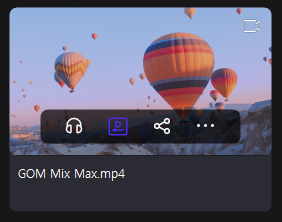
When you click the Edit Video button, you can select one of the editing mode shown below.
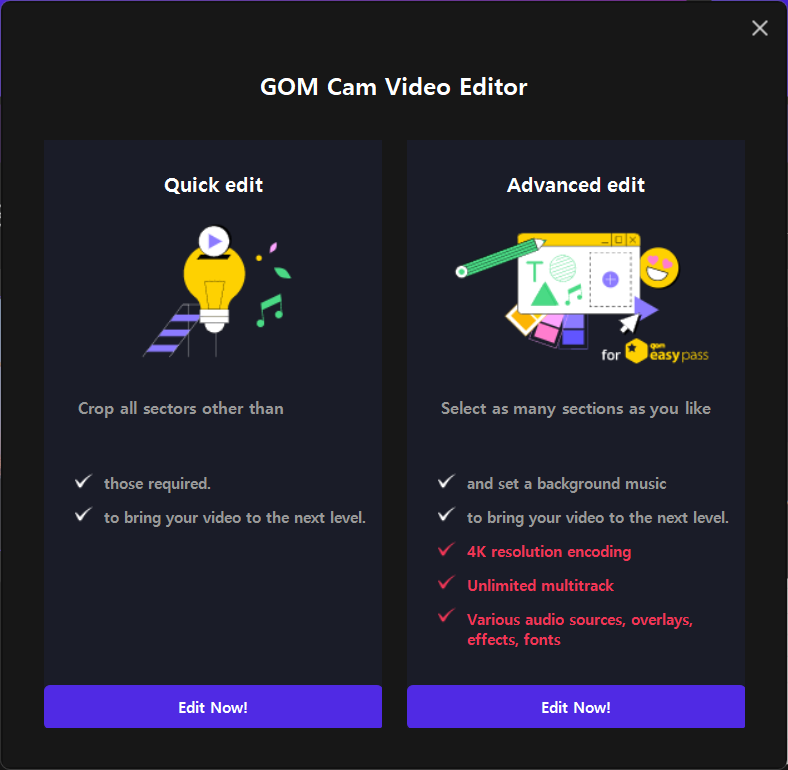
| Original Mode | You can easily edit the recorded video. Simple editing such as editing cuts, doubling speed, adjusting volume, adding markers, and adding audio files are possible. |
|---|---|
| GOM Mix | GOM Easy Pass is an exclusive feature, and you can edit it with more functions in the [GOM Mix] editor. When you click the [GOM Mix] button, the selected video will appear in the editor and you can edit it right away. |
