GOM CamUser Guide
Product Introduction
1. GOM Cam
GOM Cam is an easy recording program tailored for various video productions, such as online recording and filming. In addition to simple and basic recording, you can also record webcams and lectures, record by size, and capture images in various ways. It provides various media service functions, since it can be edited after recording or capturing images.
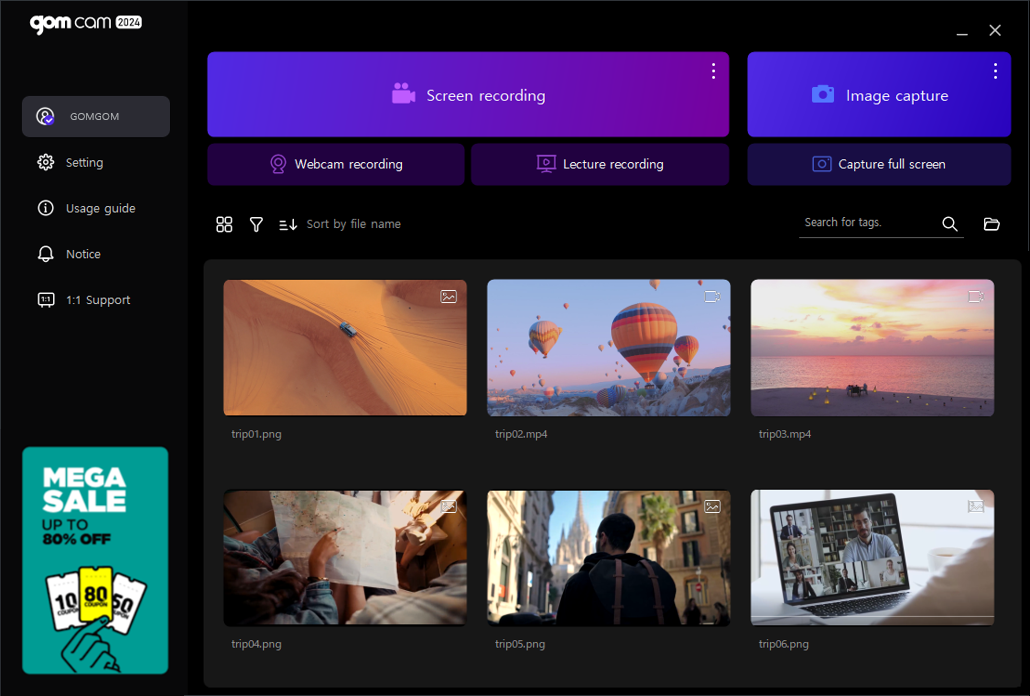
2. Main Functions
(1) Video Recording Function
- Online recording and filming are possible in various ways, and optimized recording functions such as webcam and lecture recording are available in addition to the basic recording
- Functions such as drawing, text and etc. in the recording toolbar provides high-quality functions while recording simultaneously
- You can use features such as PIP, image/text addition, and automatic stop by using additional features and effect settings.
(2) Image Capture Function
- Provides customized image capture menus, including partial image capture, full-screen capture, multi-monitor capture, and auto-scroll capture
- Provides image output by support pen tool when capturing fixed area to mark a specific part after capturing
- When capturing GIF animations, you can edit the GIF video after capture (cropping function) and export it to create a GIF file
(3) Video Editing Function
- After completing recording a video, the finished video can be further edited
- It provides audio, cropping, double speed functions, and adding a marker to conveniently check the position of the part and link it to GOM Mix
(4) File Explorer Management Function
- Provides an explorer to manage recorded videos and captured image files
- Functions such as rename files, set tags, delete, find folders, and etc. allow you to quickly find files and manage them individually
- Provides quick menu to edit videos
(5) Smart Launcher Function
- After installing GOM Cam, it provides the ability to quickly record, capture, and edit from a hotkey or taskbar (system tray) icon at any time
3. System Requirements
| Supported OS | Windows 10 (64bit) or later |
|---|---|
| CPU (recommended) | Intel i5 or higher, 2GHz+. (Intel 6th generation or later) |
| RAM | 4GB RAM or more (8GB or more recommended) |
| Disk | 10GB or more of free space in the hard disk (SSD recommended) |
- Before
- Next
