GOM CamUser Guide
Scrolling Capture
Scrolling Capture is a feature that automatically scrolls through the browser when there is a scroll bar on the web browser screen and captures the entire contents as a single image.
Try Scrolling Capture in the following order.
- ① On the home screen, click the [More] button in the upper right corner of the [Image Capture] menu, then click the [Scrolling Capture] menu.
-
②
When you hover your mouse over the webpage you want to capture, an icon will appear to select the scrolling direction.
(If the scroll direction icon is not displayed, only the screen visible on the current screen will be captured.)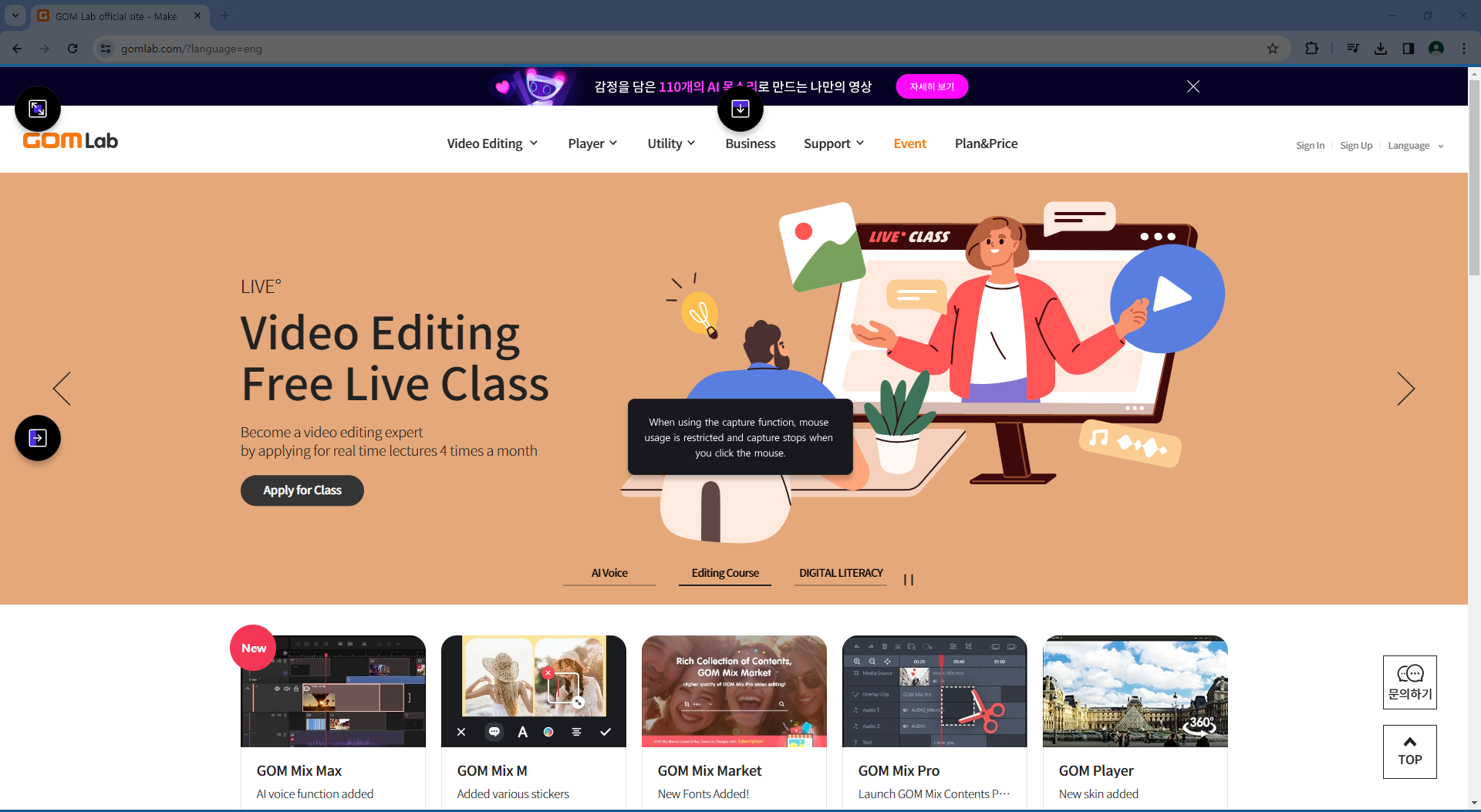
-
③
Click the scroll direction icon you want.
 : Scroll in a zigzag to capture.
: Scroll in a zigzag to capture. : Scroll from top to bottom to capture.
: Scroll from top to bottom to capture. : Scroll from left to right to capture.
: Scroll from left to right to capture.
* Mouse usage is restricted during the capture and the capture stops when the mouse is clicked.
- ④ When the capture is complete, the capture will end and the home screen will appear. You can check the image files stored directly in the explorer area.
