GOM MixUser Guide
Settings
Project Settings
Set the video resolution of the My Project file and the number of frames per second. You must change the setting before inserting a clip of My Project into the timeline. The setting for the project file used right before will be maintained. If a clip is added to the timeline, the menu will be deactivated.
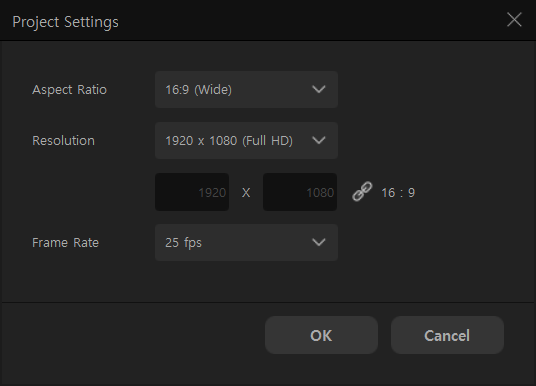
| Aspect Ratio |
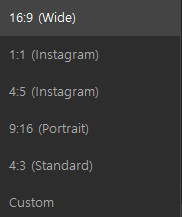
|
You can set the width and height of the video. Generally, the landscape video has an aspect ratio of 16:9 and the portrait video has an aspect ratio of 9:16. If you want to use the ratio used at specific platforms, then select the aspect ratio and the resolution. If your desired ratio is not an option, you can directly enter the resolution after choosing the Custom. |
|---|---|---|
| Resolution |

|
You will see the list of the video resolution of the selected aspect ratio, and you can select the resolution here. If there is no desired resolution, then select “Custom“ and enter the resolution on your own. |
| Frame Rate |

|
Choose the number of frames in the video made every second. You can set up to 60 frames and by default, it is set to 25 frames per second. |
