GOM MixUser Guide
Export
Advanced
Click the [Advanced] button to change the detailed setting of export. Click [Reset All] to change the settings back to default. Click [Apply] to apply the setting.
1. Video
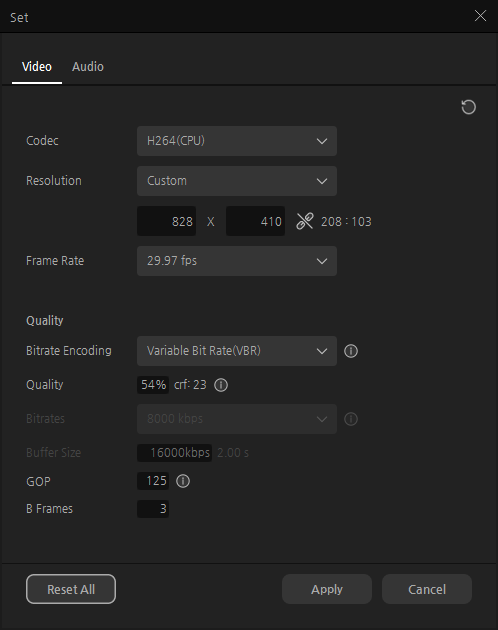
(1) Basic Settings
| Codec | The word is a combination of Coder and Decoder. It is software used to convert video or audio data to digital data that can be processed by the PC and convert it back to the original format. H.264 is a general format for high clarity video recording, compression or distribution and offers a high data compression efficiency. |
|---|---|
| Resolution | Means the number of pixels in the horizontal and vertical direction. |
| Frame/Second | It is the number of screen frames per second. 25 fps means that the video is made of 25 screen frames per second. |
(2) Quality setting
| Bitrate Encoding | Set the option to control Bitrate. |
|---|---|
| Average Bitrate | Encoder maintains the bitrates value at an average value. |
| Constant Bitrate (Streaming) | Encoder maintains the bitrates value at a fixed value. Since it is set to a fixed value, it is suitable for streaming to send a fixed amount of data. |
| Variable Bitrate | Adjust the bitrate depending on the complexity of the screen. |
| Quality(CRF) | (Constant Rate Factor) video quality control option. The lower, the better quality. The higher, the worse quality. (0 ~ 51, default : 23) |
| GOP | (Group of Picture) It refers to a group of video frames for MPEG video compression technology. In GOP, there are 3 types of frames(I-frame, P-frame, B-frame) and GOP size means the number of frames from the I-frame to the next I-frame. Generally, I-frame is called a Keyframe. |
| B-frame | It is a bi-directional estimation frame used in MPEG signals. It is configured by evaluating the difference between the previous and the next frame. But, as it only contains the predictive information, it is not possible to draw a perfect figure. It has smaller data than the P-frame. As an advantage, it takes fewer bits for encoding, and it can accurately perform reverse direction estimation on a moving object to improve the quality. B-frame is not used to predict the future frame, thus created errors will no longer propagate in the sequence. As a disadvantage, bi-directional referencing is used for both encoding and decoding, so to accept the two frames, approximately twice the buffer size is required compared to the case with no B-frame. I-frame contains the entire image, and it is compressed to the minimum size. When seeking the video, it looks for it on the basis of this I-frame. If the next I-frame is empty, seeking can slow down. |
2. Audio
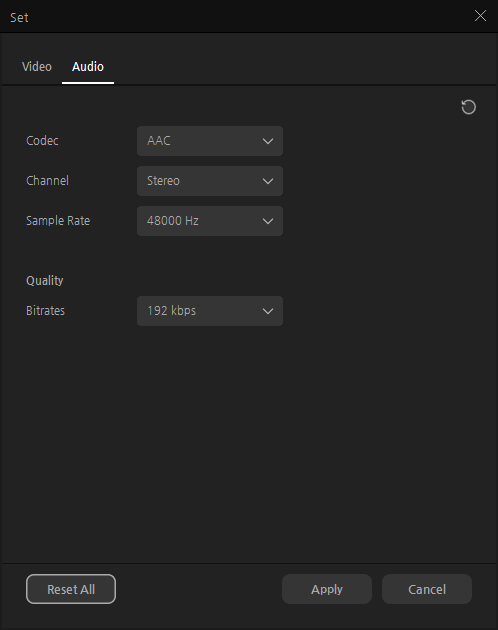
(1) Basic Settings
| Codec |
Set the codec corresponding to Audio.
|
|---|---|
| Channel | Select whether to use one sound channel (Mono) or two sound channels (Stereo). Stereo means that two or more audio channels are used to play the sound. |
| Sample Rate | It is a value used to express the number of samples per second for conversion of analog signals to digital signals. It is called a Sampling Rate or Sampling Frequency, and the unit is in Hz. The Sampling Rate mainly used for digital audio is of 44.1 kHz, 48 kHz, 96 kHz, and 192 kHz. If a low sampling rate is used, then data size is reduced and it becomes easier to save and transmit it. |
(2) Quality setting
| Bitrates |
It refers to the data size in the unit of bit that should be handled per second. The unit is in bps (bit per second).
|
|---|
