GOM PicUser Guide
Basic Configuration
When you load the image you want to edit, you will see the editing screen consisting of the top bar area, editing tool area, and layer area.
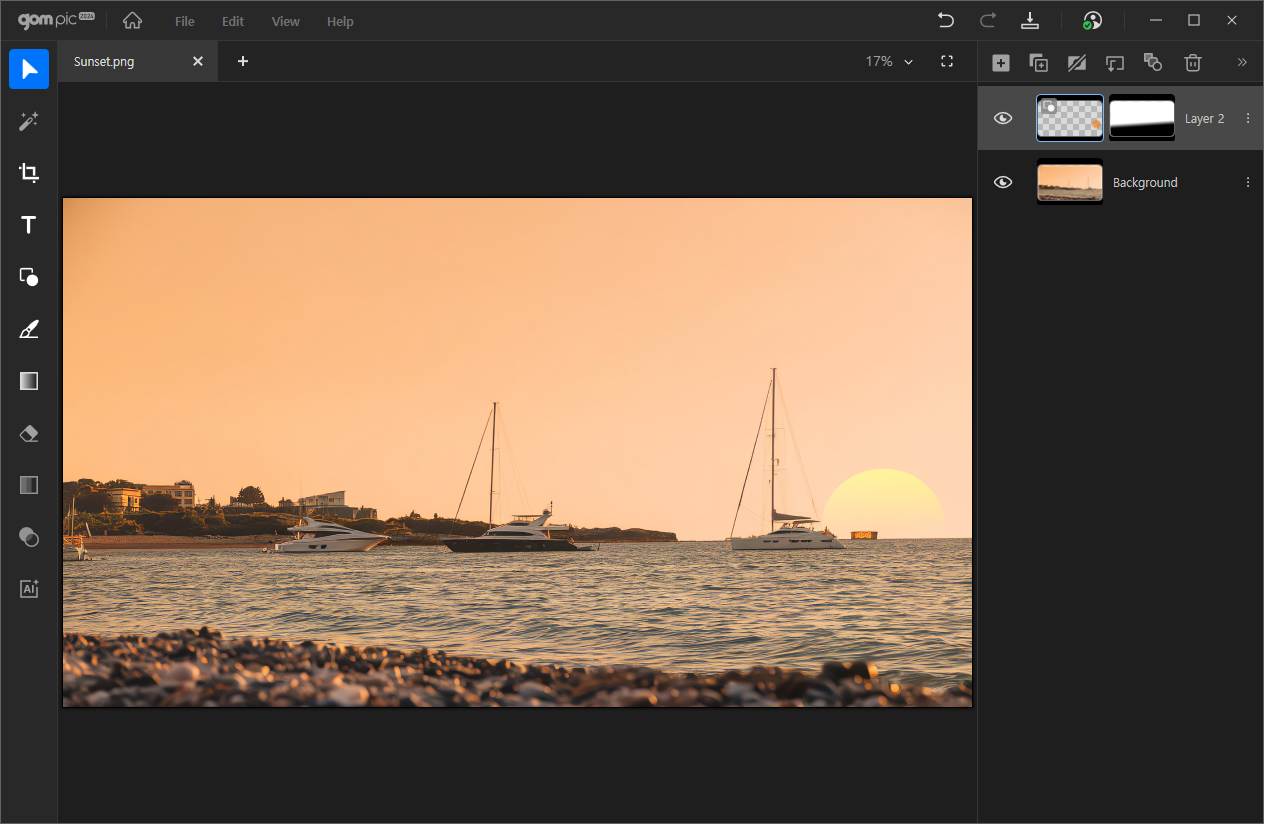
-
1.
Top Bar Area
Top Menu Panel for Overall Project Operations, Including File Management and Settings.
-
2.
Editing Tool Area
This is the editing tool menu area where you can select and utilize tools for image editing. It consists of selection tool, cropping, text, brush, paint bucket, eraser, adjustment, and filter. When you select each tool, a settings window appears.
-
3.
Layer area
This is the layer area where you can manage layers by adding, deleting, duplicating, and arranging layers.
You can also use compositing and layer-related effects, such as layer masks, clipping masks, and blending modes.
