GOM PicUser Guide
Paint
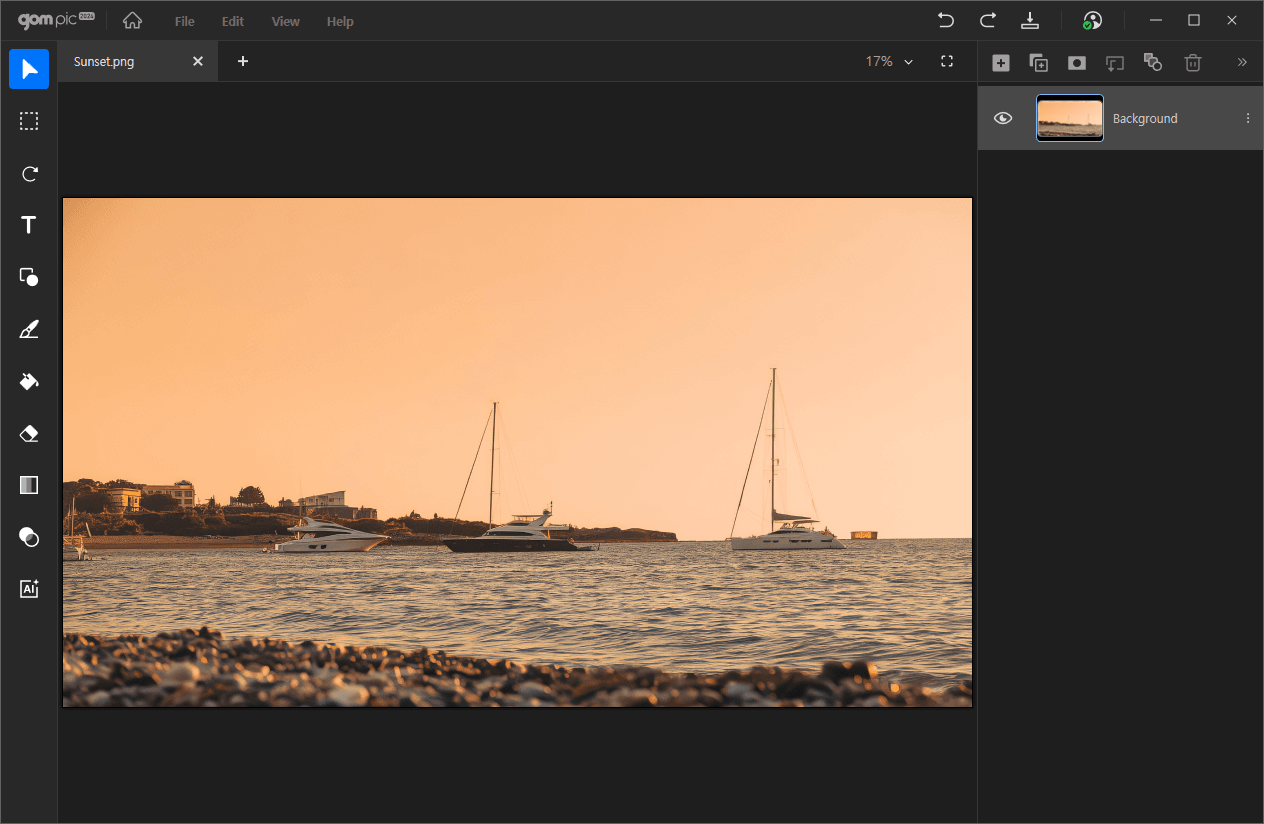
You can change specific areas of the image to your desired color.
The area is automatically recognized based on similar hues around the selected color.
Clicking will display a detailed settings window on the left side of the screen as shown above.
| Partial Selection | Recognizes only the areas directly connected to the selected color value. |
|---|---|
| Select All | Recognizes all areas within the image corresponding to the selected color value. |
| Color Range Tolerance | Adjusts the color auto-detection range of the paint tool. You can input numbers or drag the scroll to adjust. |
