GOM PicUser Guide
Editing Tool Menu Area

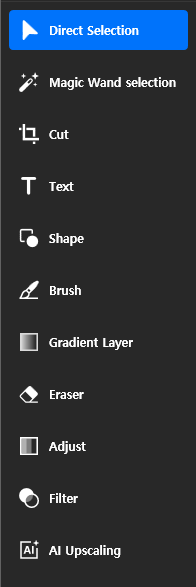
This is the editing tool menu area where you can select and utilize tools for editing images.
It consists of selection tool, crop, text, shape, brush, paint bucket, gradient layer, eraser, adjustment, filter, and AI Upscaling. When you select each tool, a settings window will appear.
When you hover over the editing tool icon, you can see the name of the tool as shown above.
Direct Selection
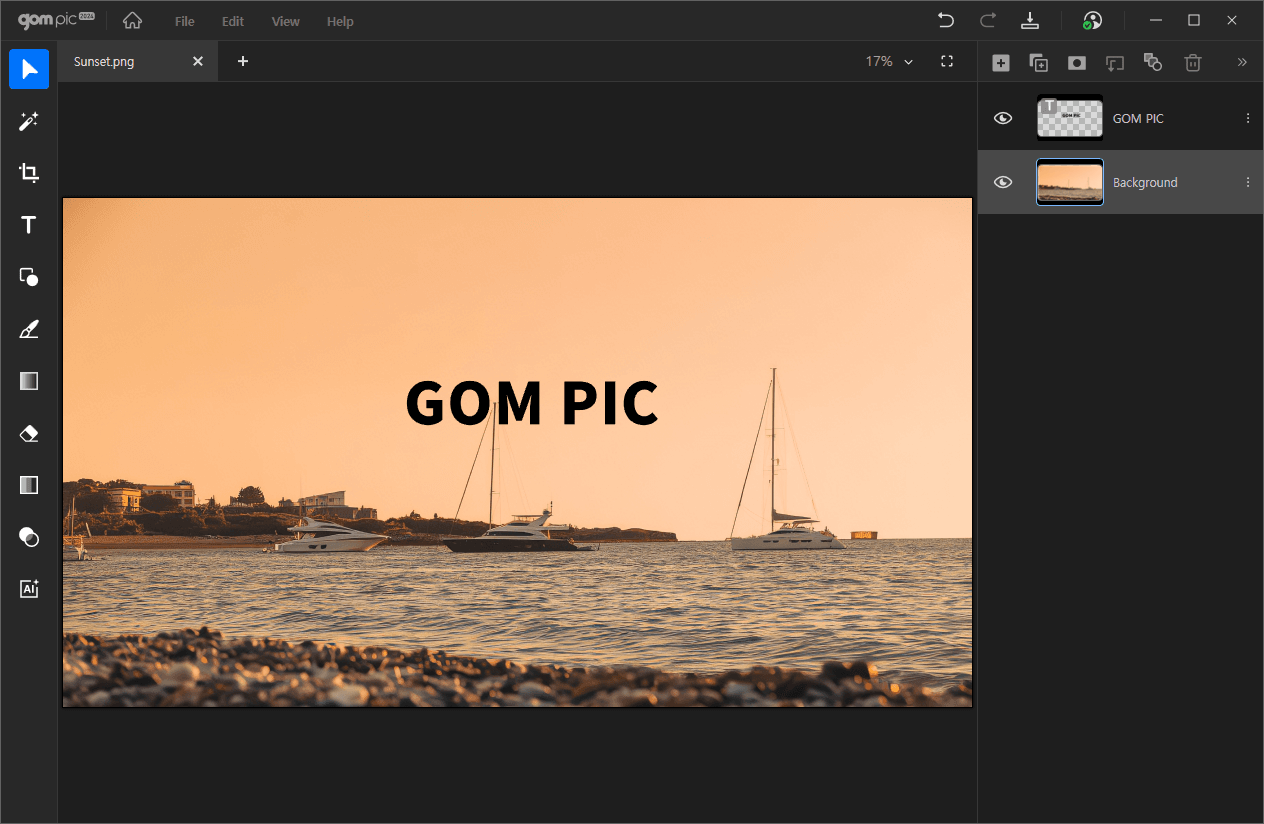
This is the basic selection tool in GOM Pic.
You can use it to select objects such as images or text on the workspace and perform operations like moving, resizing, rotating, and flipping.
