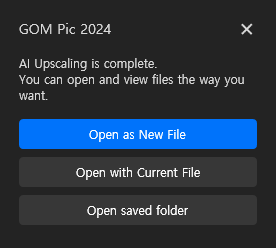GOM PicUser Guide
AI Upscaling
Export
Once you have checked the AI Upscaling image in the preview, you can click ‘Apply’ to receive the result you want.
- 1. After completing all AI Upscaling settings, click the ‘Apply’ button
-
2.
In the settings pop-up, you can set the file name, file storage path, and file format before exporting.
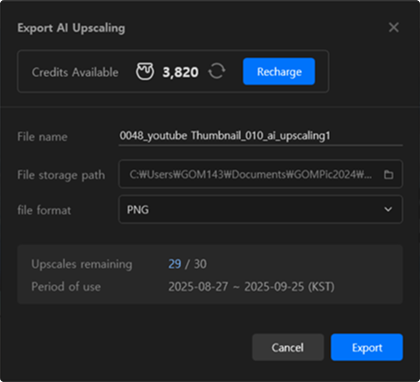
-
3.
When the export is complete, the file is saved in the file storage, and you can open the file in GOM Pic using the method below.
Open File Use Open as New File Open only images that have completed AI Upscaling as a new file. Open with Current File Open as new layer in current file. Open Saved Folder Open folder in saved path