GOM Mix ProUser Guide
Video Transition
You can add a video transition effect to a media source.
In the media source track of the timeline, select a video or image and click the transition( ) icon. Then, the Convert video tab opens in the sources & effects panel.
) icon. Then, the Convert video tab opens in the sources & effects panel.
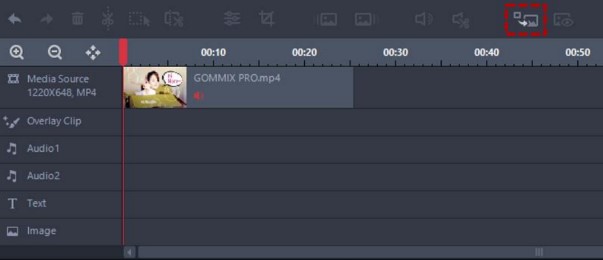
- There are two options for frame overlays when transitioning between two video clips. This can be configured in the Preferences - Edit tab.
- Use Overlay: Frames of both clips will overlay for smooth video transitioning, but the overall media source may be reduced.
- Do Not Use Overlay: The media source will not be reduced, but the video transitioning may not appear smooth.
