GOM Mix ProUser Guide
Adding Audio
New music and sound effect files can be added to your GOM Mix Pro.
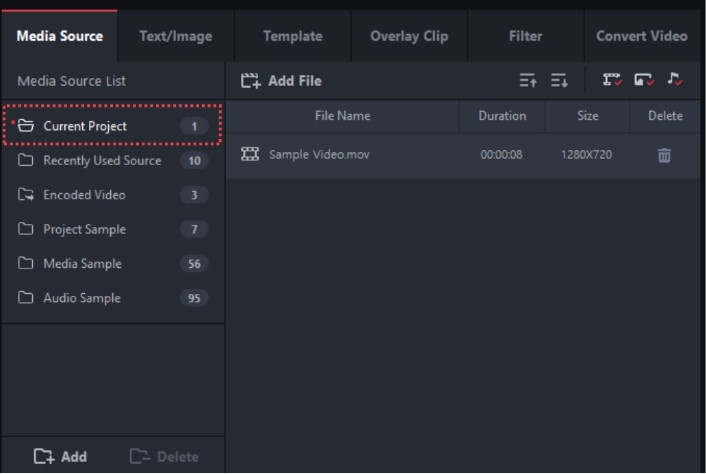
The steps to add a new music or sound effect file are as follows:
- 1. Click the Media Source tab in the sources & effect panel.
- 2. Choose Current Project.
-
3.
Click Add File. A file explorer window opens.
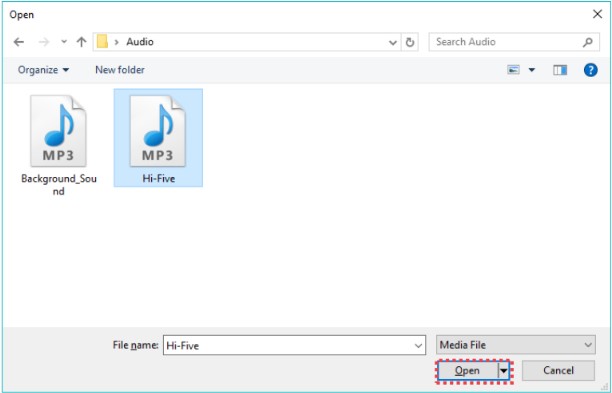
-
4.
Select an audio file to be added to the project, and click Open. The selected audio source is added to the listing panel and the Audio track.
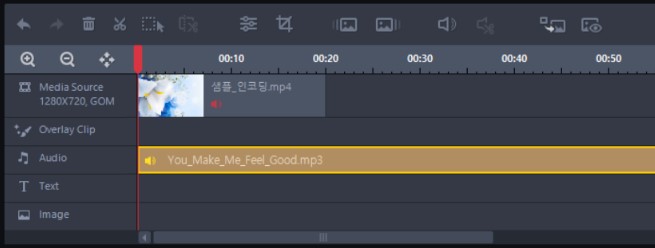
- Alternatively, you can drag the audio file from the file explorer and drop in the Audio track of the timeline.
