GOM Mix ProUser Guide
Main Menu
To view the dropdown menu, click the GOM Mix Pro logo ( ) in the top bar.
) in the top bar.
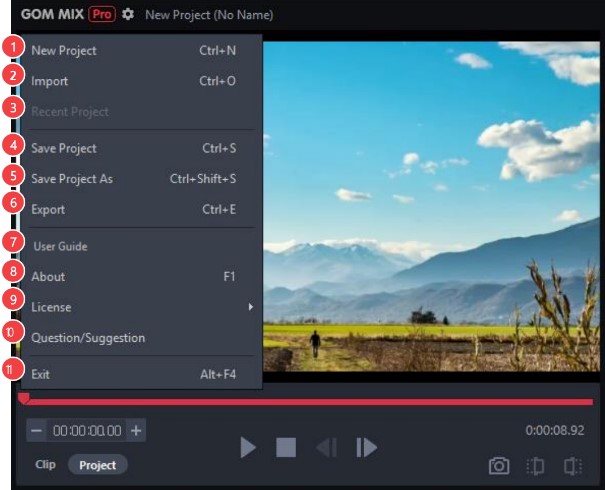
-
①
New Project
Create a new project.
-
②
Import
Open a project.
-
③
Recent Project
View and open a recent project.
-
④
Save as Project
Save the current project.
-
⑤
Save as
Save the current project as a different file name.
-
⑥
Export
Save the current project with all the media source files.
-
⑦
User guide
Links to Help on the program. Click to open the online Manual/FAQ page.
-
⑧
About
This will display the program version and copyright information. When selected, it opens the About window.

-
⑨
License
Register/unregister a license key, activate a coupon and view the license details.
-
⑩
Question/Suggestion
Submit an enquiry or feedback on the program. You are directed to the online one-on-one enquiry page.
-
⑪
Exit
Close the program.
