GOM Mix ProUser Guide
Edit Selected Audio
Using the built-in audio editor, you can partially extract the audio or apply the fade in/out effect.
To edit an audio source, choose the audio source to edit in the timeline and click the Edit Selected Audio ( ) icon > Edit … The audio editor window opens.
) icon > Edit … The audio editor window opens.

-
①
Open Audio(
 )
)
Opens a new audio file.
-
②
Save as(
 )
)
Saves the edited audio file as a different name.
-
③
View
Audio channel options to be displayed in the audio waveform display.
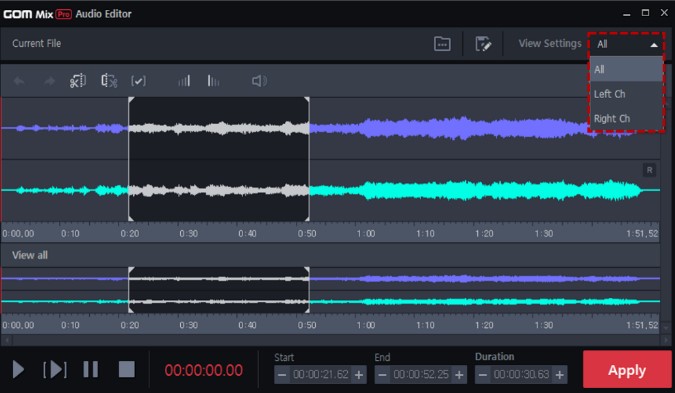
- All: Displays both the left and right channels.
- Left Ch: Displays the left channel only.
- Right Ch: Displays the right channel only.
-
④
Undo / Redo(
 /
/  )
)
Undo or redo an edit.
- Undo (
 ): Reverses the last edit. Up to 300 edit operations can be undone.
): Reverses the last edit. Up to 300 edit operations can be undone. - Redo (
 ): Restores the reversed edit again.
): Restores the reversed edit again.
- Undo (
-
⑤
Edit Tool
You can extract a part of the audio or add a special audio effect.
- Remove selection(
 ): Removes the selected waveform from the audio timeline.
): Removes the selected waveform from the audio timeline. - Crop selection(
 ): Leaves the selected audio waveform and removes the rest.
): Leaves the selected audio waveform and removes the rest. - Cancel selection(
 ): Deselects the part in the audio timeline.
): Deselects the part in the audio timeline. - Fade in/out(
 /
/ ): Applies the fade in/out effect to the selection in the audio timeline.
): Applies the fade in/out effect to the selection in the audio timeline. - Volume control(
 ): Adjusts the volume of the selection in the audio timeline.
): Adjusts the volume of the selection in the audio timeline.
- Remove selection(
-
⑥
Zoom In/Out
Zooms in or out the audio timeline.
- Zoom in(
 ): Enlarges the timeline. The time per ruler decreases.
): Enlarges the timeline. The time per ruler decreases. - Zoom out(
 ): Reduces the timeline. The time per ruler increases.
): Reduces the timeline. The time per ruler increases. - Full view(
 ): Displays the entire waveform in the timeline.
): Displays the entire waveform in the timeline.
- Zoom in(
-
⑦
Audio Timeline
Plays all the audio waveforms in the audio timeline.
-
⑧
Playback
Plays the audio displayed in the audio timeline.
- Play all(
 ): Plays all the audio waveforms in the audio timeline.
): Plays all the audio waveforms in the audio timeline. - Play selection(
 ): Plays the selected waveform only.
): Plays the selected waveform only. - Pasuse(
 ): Pauses the audio sound.
): Pauses the audio sound. - Stop(
 ): Stops the audio sound.
): Stops the audio sound.
- Play all(
-
⑨
Set Start
Sets the start location of the selection in the audio waveform.
-
⑩
Set End
Sets the end location of the selection in the audio waveform.
-
⑪
Duration
Sets the duration of the selection in the audio waveform.
