GOM Mix ProUser Guide
How to Deauthorize the License
There are two ways to deactivate authentication of GOM Mix Pro depending on GOM Lab login or the license key you have registered.
- Once the license has been deactivated, using the same license key or GOM Lab account you can register and use it on another PC.
1) If the license was registered via GOM Lab Sign-in
Users who registered the license by signing in to GOM Lab can deactivate the product by following the below steps.
- 1. Run GOM Mix Pro.
-
2.
Select the item
 > License on program top bar. The license information window will appear.
> License on program top bar. The license information window will appear.
-
3.
Click Deactivate button.
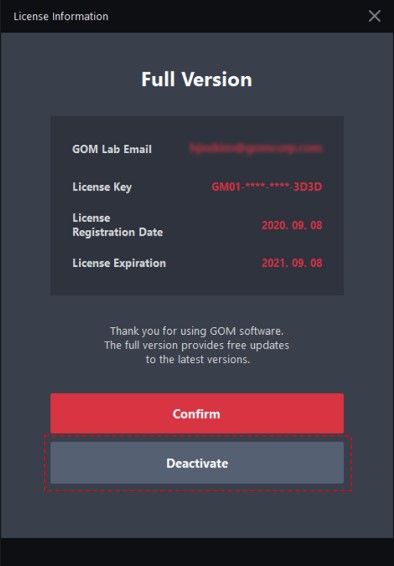
-
4.
Click OK to deactivate the license.
- If you are using multiple licenses, select the license you want to deactivate from GOM Lab My Page.
2) If the license was registered via license key
Users who registered the license via license key and email can deactivate it by following the below steps.
- 1. Run GOM Mix Pro.
-
2.
Select the item
 > License on program top bar. The License Information window will appear.
> License on program top bar. The License Information window will appear.
-
3.
Click Deauthorize button.
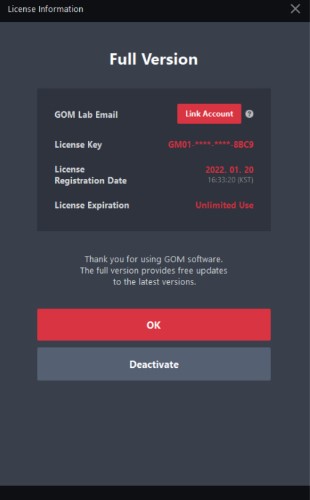
-
4.
When the mail delivery confirmation window appears, click OK.
An authentication email will be sent to the email you registered at the time of your purchase.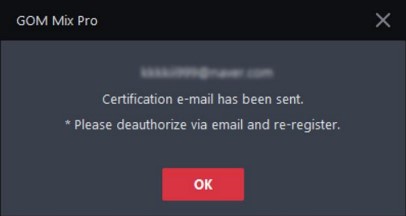
- 5. After accessing your email account, please check your deactivation email.
-
6.
Click the deactivation URL included in the body of the email. The deactivation of the license registered on your PC will be completed.
- Shut down GOM Mix Pro and re-launch it to confirm it has been deactivated.
