GOM Mix ProUser Guide
Video Adjustment
By using Video Adjustment, you can reverse or rotate (clockwise) the screen. You can also control the playback speed of video files.
Simply choose the media file you wish to edit from Media Track and click Video Adjustment( ) icon. The adjustment window will then appear in the sources and effects panel.
) icon. The adjustment window will then appear in the sources and effects panel.
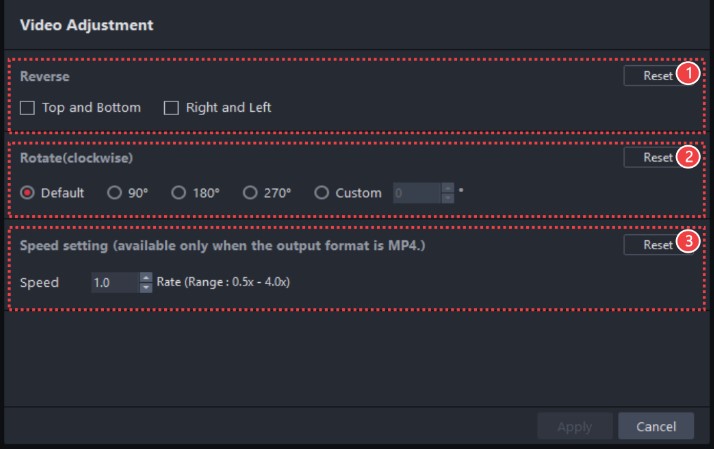
-
①
Reverse
Reverses the screen up/down and left/right.
-
②
Rotate(clockwise)
Sets the rotation angle of the screen. It rotates clockwise and you can adjust the angle to rotate according to your preference.
-
③
Playback Speed
Sets the speed of video playback. (Range: 0.5x - 8.0x).
- Selected rate will be displayed on the underside.

