GOM Mix ProUser Guide
Video Fade In/Out
You can add a fade in or fade out effect to the start and end of the video.
In the media source track, choose a media source you want to apply the effect to and click the fade in ( ) or fade out (
) or fade out ( ) icon. A fade in or out effect is applied to the element, and the icon turns red.
) icon. A fade in or out effect is applied to the element, and the icon turns red.
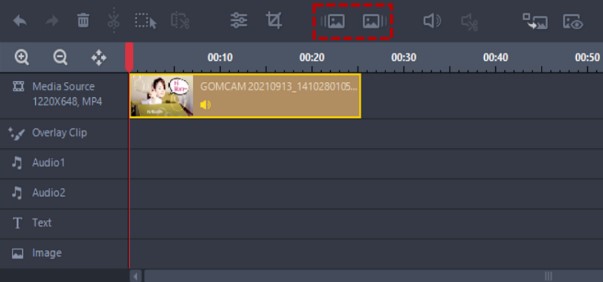
- The media source applied with the fade in/out effect is indicated by a triangle in the upper left and lower right corners.
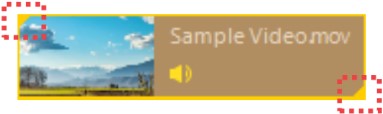
- Upper left: When the fade in effect is applied.
- Lower right: When the fade out effect is applied.
