GOM Mix ProUser Guide
How to Register the Program
This document describes how to register a license to use the GOM Mix Pro Full version. The license can be purchased from the GOM Mix Pro homepage, and each license can only be used on 1 PC.
- The GOM Mix Pro license key can only be registered and used on 1 PC. Therefore, if you want to use purchased the license key in another PC, you must use it after deactivating authentication of the registered license on the existing PC.
1) Register a License
There are three ways to register a license of GOM MIX Pro: to authenticate your License Key, to sign in and register your product after purchasing from GOM Lab, or Coupon Registration.
-
If you purchase a license from GOM Lab and register it by signing in
Users who purchased GOM Mix Pro through a GOM Lab account can register the license via GOM Lab Sign-in. Follow these steps to register the license on your PC via GOM Lab Sign-in.
- 1. Run GOM Mix Pro.
-
2.
From the Top Bar, select
 License.
License.
The GOM Lab Sign-in window will appear. -
3.
Sign in with the GOM Lab ID and password you used at the time of your purchase.
- If you own multiple licenses, you need to select and register a specific license key.
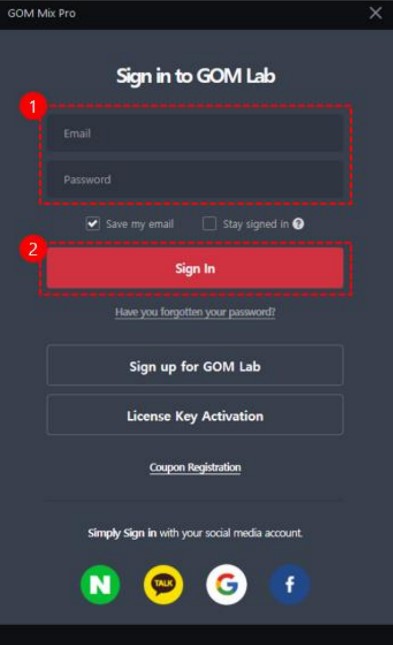
- If you own multiple licenses, you need to select and register a specific license key.
- 4. You can find the product version information after signing in.
-
If you register a license via License Key Activation
The following is how to register the license on your PC with your license key and email.
- 1. Run GOM Mix Pro.
-
2.
From the Top Bar, select
 > License.
> License.
The GOM Lab Sign-in window will appear. -
3.
Select License Key Activation in the Sign-in window.
- You can also activate your license key through the 'Sign-in' icon in the upper-right corner of the main screen.
-
4.
After entering a license key and the email address you entered at the time of your purchase, click the Register License button.

- 5. Click the Close button after checking the genuine version.
-
How to activate GOM Mix Pro by registering a coupon
Follow these steps to activate GOM Mix Pro on your PC via coupon and email.
- 1. Run GOM Mix Pro.
-
2.
From the Top Bar, select
 > License.
> License.
The GOM Lab Sign-in window will appear. -
3.
Select Register Coupon in the Sign-in window.
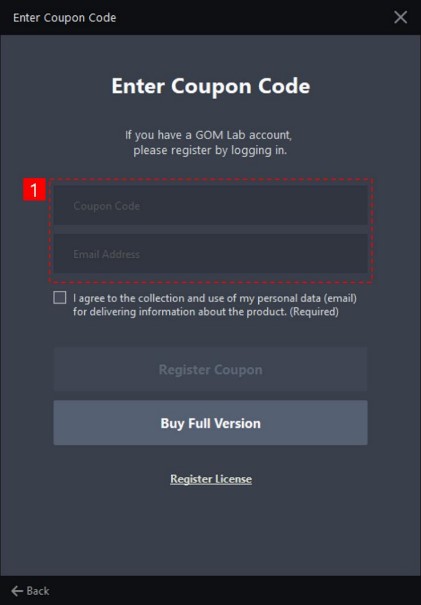
- 4. Enter the coupon number as well as the email you will use to verify the coupon, and click Coupon Registration.
-
5.
Upon receiving the coupon verification email, click the Register Coupon button in the email.
- If you have not received the coupon verification email, click Resend Email from the Coupon Registration window to resend the coupon verification email, or check your spam folder.
- 6. Return to the product and click Complete.
-
7.
You can find the Coupon Information
- You cannot deactivate a coupon or re-use it on another PC.
