GOM PlayerUser Guide
How to Play General Videos
If you click the Open menu in the basic, you can import video files in PC or on the internet in the pop-up menu.
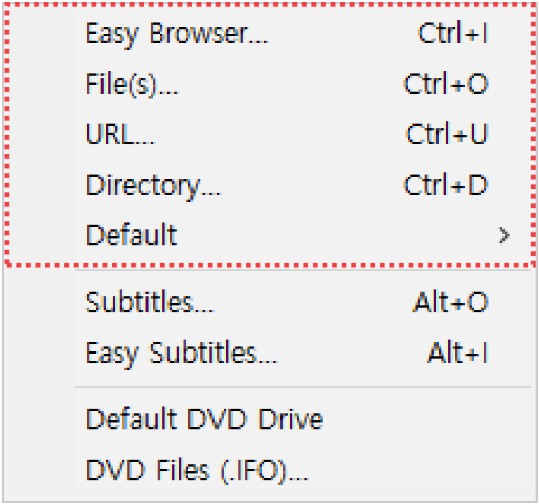
Open menu
- Simple Open: Use the simple open window to import a video file in the PC.
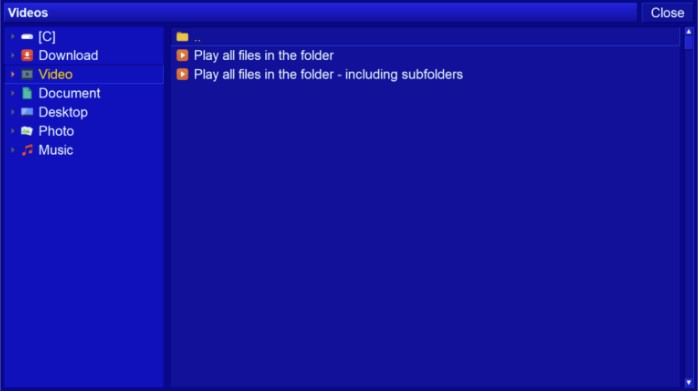
- Open File: Import video files in your PC using the Window Explorer.
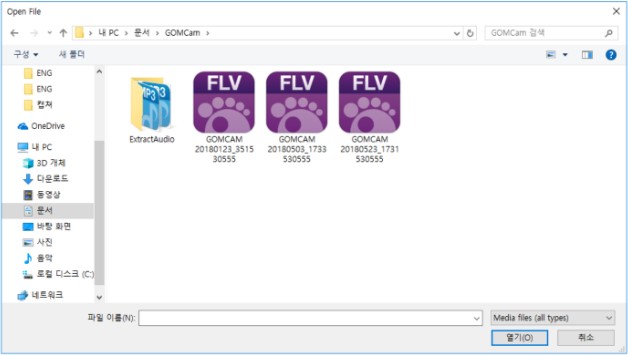
- OPEN URL: Connect to a video or broadcast on the internet.
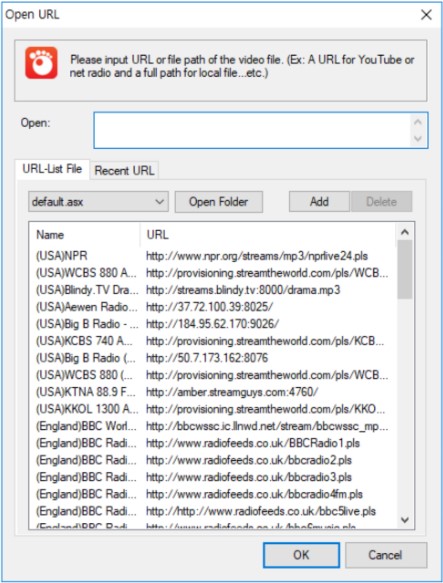
- Open Folder: Import all video files in the selected folder.
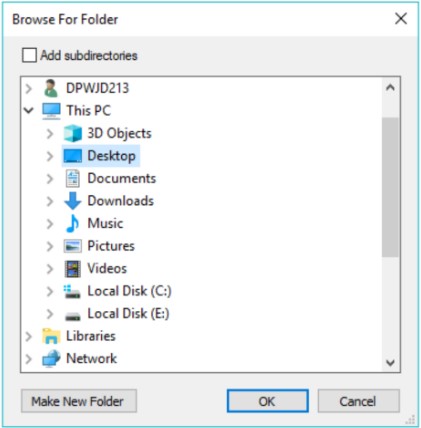
- Basic Open Setting: If you click the Open(
 ) icon on the bottom of the main screen, you can configure how to open a file.
) icon on the bottom of the main screen, you can configure how to open a file.
1) How to Play Videos in your PC
To playback videos in your PC, take the following steps.
-
1.
Select Open > Open file menu in the basic menu.
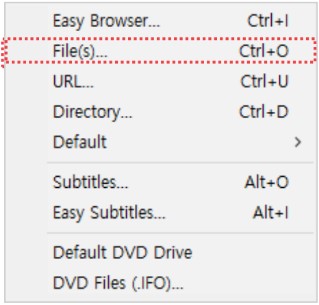
-
2.
After selecting a file to playback, click the Open button.
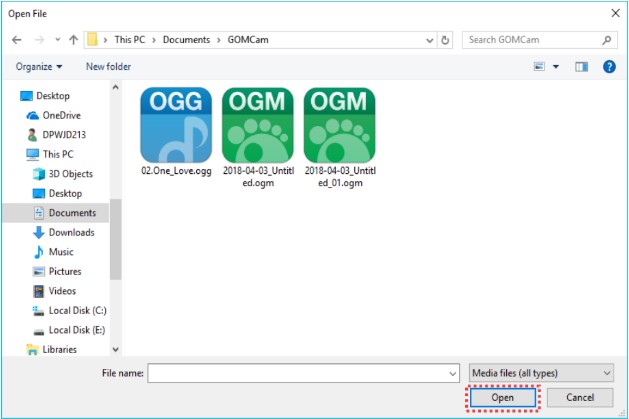
2) How to Play Videos in the Internet
To playback a video or broadcast in the internet, take the following steps.
- 1. Select the Open URL menu in the basic menu.
-
2.
Directly enter the relevant internet URL where the video or broadcast is located in the URL blank.
- You can select the desired URL in the URL file list.
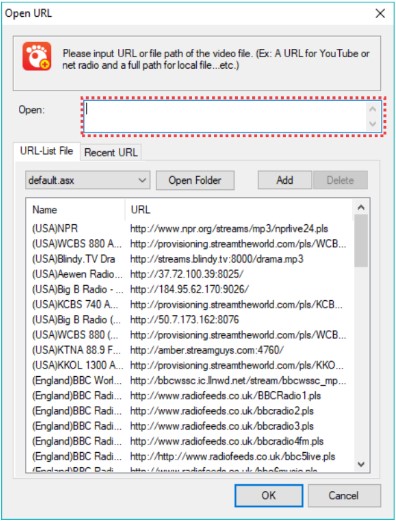
- You can add a new URL or delete the existing URL by clicking the Add or Delete button on the URL file list.
- If you click the recent URL tap, the latest URLs that you have accessed and played will appear in order.
- You can select the desired URL in the URL file list.
- 3. Click the OK button. The corresponding video or broadcast will be automatically played.
