GOM PlayerUser Guide
Playback 360° VR Video
Move 360° VR video left or right directions with a keyboard or mouse. On the touch screen, you can also use touch gestures.
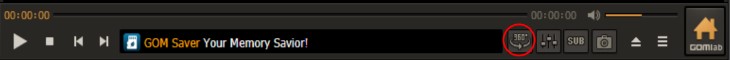
If you click “Playback 360° VR Video( ) icon, a pop-up menu will appear.
) icon, a pop-up menu will appear.

| Playback 360° VR mode | Start VR mode. If you start VR mode, it will turn into 360° VR Mode stop menu, and if you select it again, the VR mode will stop. |
|---|---|
| Import 360° Videos | Able to import 360° video files.
|
| VR mode Settings | Able to set up a type of videos to be used in a VR mode.
|
