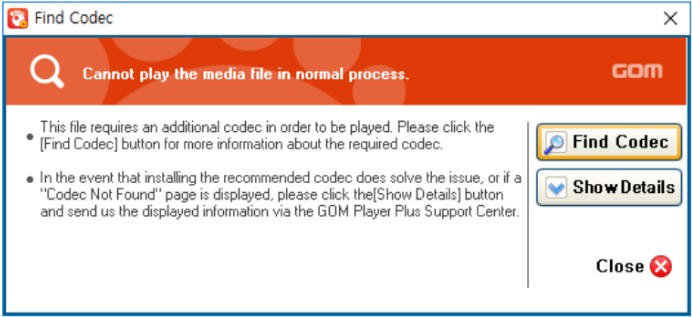GOM PlayerUser Guide
Find Codec
GOM Player Plus’s built-in video Codecs required to play general video files allow users to play most of video files and clips. However, it may be necessary for some specially produced videos to install appropriate Codec for the videos in advance. When this happens, GOM Player Plus help users to easily find and install the necessary Codec.
If you play a video file that requires the external Codec installation, the Find Codec window will appear. If you click the Find Codec button, it will provide you with the information of the required Codec or the directory to download the necessary Codec.