GOM Player+User Guide
Playing video
How to Play VR Video
Able to play videos produced in a VR (Virtual Reality) format. If you select the Playback 360︒video in the basic menu, you can import and play VR videos in the pop-up menu displayed.
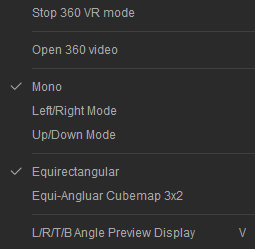
Playback 360︒VR video menu
| 360︒VR Mode Setting | Start or stop VR mode. |
|---|---|
| VR video Setting |
Set the types of videos to be used in VR mode.
|
| VR Mapping Setting |
You can set up a mapping when converting a 3D image to be used in VR mode into a 2D image.
|
| Help for 360︒VR mode | It will show the help for the Playback 360 VR Video. |
