GOM Player+User Guide
Vocalization Service
It is a service that expresses the pronunciation of Korean subtitles in alphabets and katakana.

| Vocalization Service |


|
Clicking on the button shown on the left side or F6 key allows you to navigate to the Vocalization Service pop-up window. |
|---|
- Open a video
Calls up the video of your choice with the vocalization service.
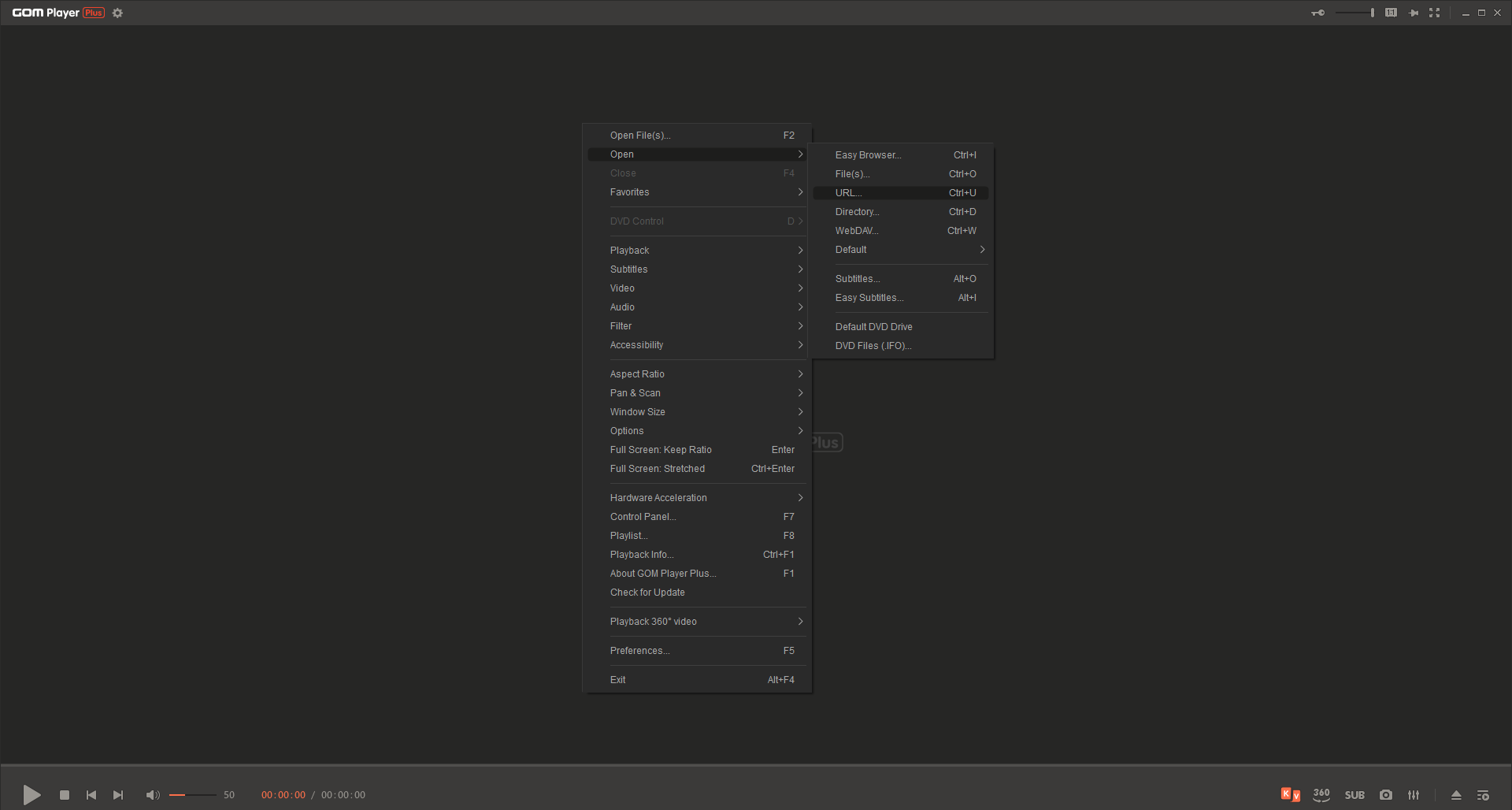
To display the following window, right-click on the blank screen of GOM Player+ then click Open > Open Address, or press the shortcut [Ctrl+U].
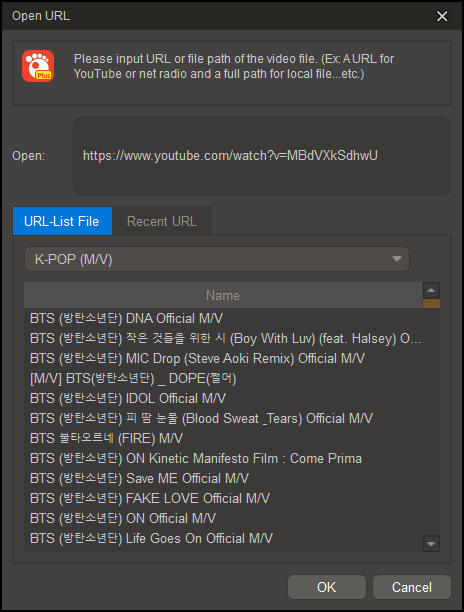
You can type the web address of the video directly in the top address box, or you can play it by selecting the M/V directly from the address file list.
- Set up the vocalization function
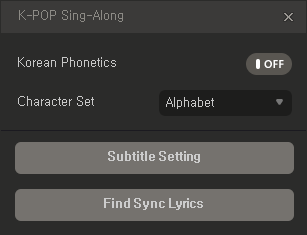
Set up the vocalization function Vocalization Function 

ou can turn on/off the reading function by clicking the button shown on the left. Notation Characters It selects notation characters.
Two options are available: alphabet (English) and katakana (English)[Caption Settings] It navigates to the Settings window where you can change the font, style, etc. [Sync Lyrics] It navigates to the pop-up window where you can search for and specify the corresponding lyrics for the M/V. - Sync Lyrics
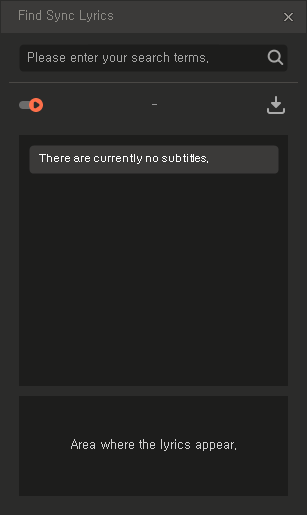
You can search for and apply lyrics for M/Vs in the corresponding pop-up window.
Sync Lyrics 
Search lyrics for the corresponding M/V. 

Turn on/off the vocalization function. 
Downloads the Html file for the selected lyrics.
The file contains the following: timestamps, Korean subtitles, and alphabetic vocalization.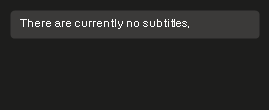
Displays the corresponding list of lyrics for your search term. 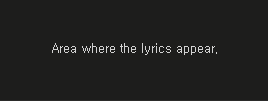
The lyrics for the selected M/V are displayed. Initially, the lyrics are automatically applied to the M/V title you are playing, but if the file does not match, you can search to change it.
For example, if you enter BTS's 'DNA' in the search box, the results are as follows.
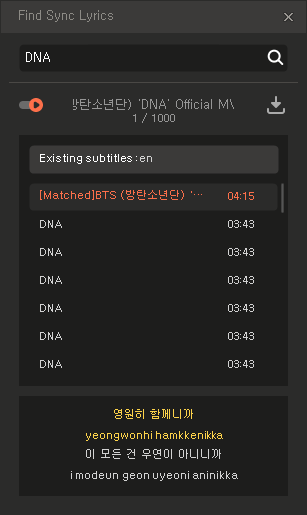
Double-click the chosen lyrics in the search results list to apply to the video.
If you click the area where the lyrics appear in the current state, it will be converted to the following screen.
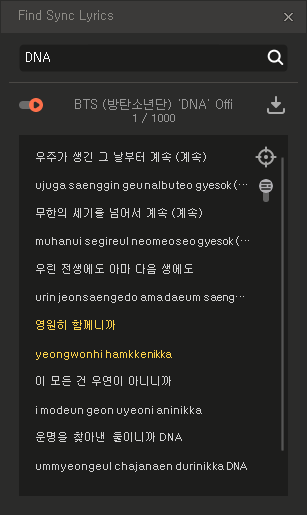
Sync Lyrics 

The button is enabled in red if you are out of the current playback section via scrolling, and when clicked, it scrolls to the current playback section. 

It explores the lyrics. If you click on a particular lyrics, the M/V plays from that interval.
