GOM Player+User Guide
Using add-ons
How to Use Text-to-Speech (TTS) Feature
A Text-To-Speech (TTS) feature enables users to convert the subtitles embedded in a video into voice. You can select the Accessibility Setting > TTS Activation menu in the basic menu to turn the Text-To-Speech feature on or off.
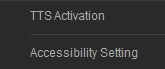
Accessibility Setting Menu
| TTS ACTIVATION | Turn the Text-To-Speech function on or off. |
|---|---|
| Accessibility Setting | Set the Text-To-Speech setting, if you click the menu, the Other Setting > Accessibility Setting tap of the Preference (advanced setting) will appear. |
